Wintax 4 for 2014
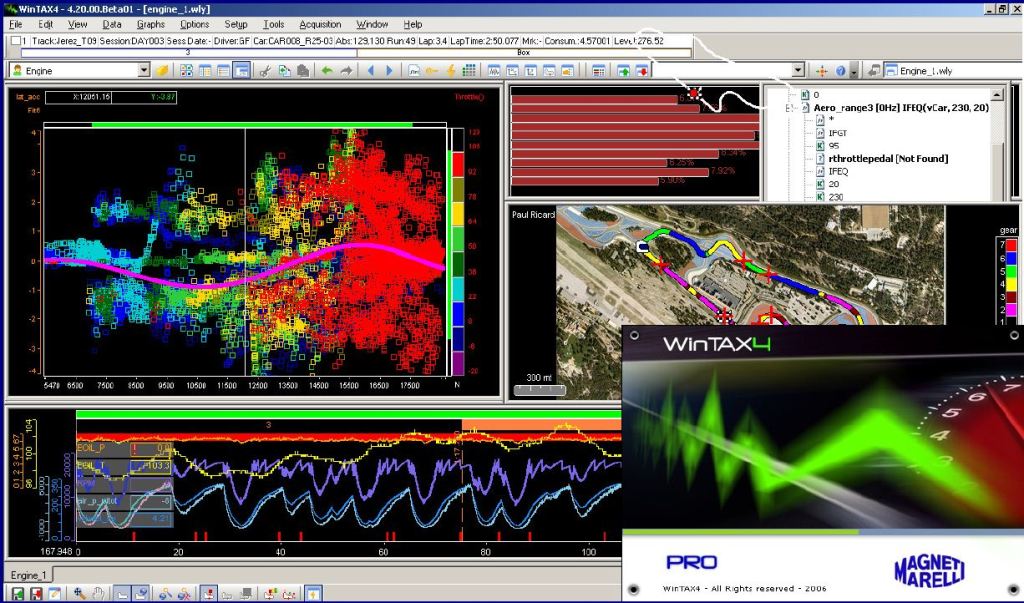
Perpetual Development
Currently WinTAX4 is undoubtedly in the top ranking of PC applications for data acquisition and analysis in Motorsport competitions. This is the result of more than 20 years of continuous evolution and close partnership with the top teams in F1, DTM, WRC, Le Mans Series, GT, MotoGP and SuperBike.
When combined with Magneti Marelli’s ground-breaking Telemetry System, WinTAX4 provides highly advanced real time analysis functions as well a standard interface to team’s proprietary software applications.
With a radio link the race vehicles can even be monitored from remote base stations. With an Ethernet cable link, the telemetry can be exploited in the workshop or at the dyno.
More than just a Marelli client
WinTAX4 is equally suitable as data analysis tool for third party telemetry systems. Its extra modules allow you to decode uploaded data or live telemetry from any external Datalogger.
The integrate CAN lines analyser with support of DBC files is the perfect integrated instrument for monitoring, live, either electronic devices or full car diagnostics from the OBD plug.
Offering data protection, add-on modules and dedicated support to develop innovative and integrated solutions, WinTAX4, Magneti Marelli’s flagship data management tool, is the perfect solution for the most ambitious development programmes.
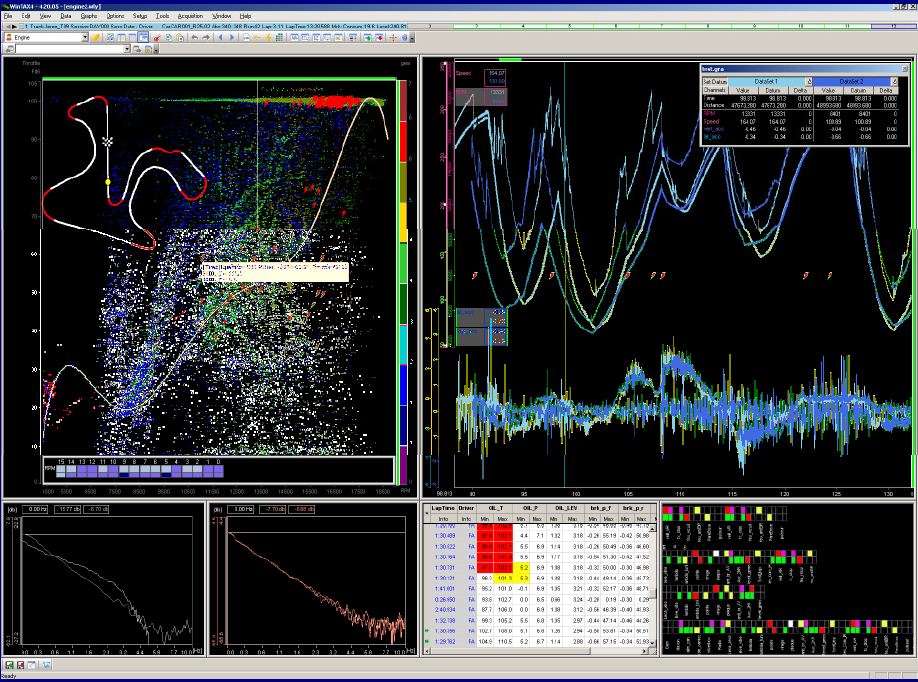 Quick, easy to use, completely customisable
Quick, easy to use, completely customisable
WinTAX4 is your essential tool for the race track and the dyno: its graphics capabilities, mathematics processing and configurability make it the crucial instrument for diagnostics and development of the vehicle.
Thanks to its openness WinTAX4 is the ideal tool for the data analysis of third party systems:
WinTAX4 is also optionally provided by different modules which increase its openness and capability.
By external applications, just for example Excel®, Matlab® or Simulink®, you can access telemetry data and all WinTAX4 configurations both in reading and writing mode. This allows to use WinTAX4 as analysis tool even thought the Datalogger is not provided by Magneti Marelli or convert external database formats.
SUMMARY OF WinTAX4 FEATURES
- WinTAX4 is compatible with latest Microsoft Operating systems Microsoft® XP 32/64bit, Vista® 32/64bit Windows® 7 32/64bit and Windows® 8 32/64bit, compatible with dual core and quad core processors
- Complete Customisation: layouts, graphs, mathematical libraries, User privileges, colours schemes to suit user preferences or to adapt to team environment. All custom settings can be shared between users or forced by the team administrator. Global & Local setting levels
- Many analysis and reporting windows: time/distance line, 2d Scatter, 3d Scatter, Bargraph, Frequency, Histogram, Trend, lap by lap Report, Events,
- Diagnostics, Numeric, Alarms, Pop-up, Gauges..
- High performance and reliable data storage system
- Circuit data-mapping and analysis of vehicle’s GPS trajectories with satellite images (Google Earth®, Google Maps®)
- Mathematical real-time and post-processing data elaboration via embedded function libraries and via external DLLs
- Open to external commercial tools such as Excel®, Matlab® and Simulink®
- OLE/Automation inter-process communication protocol supported, VBScript®, JScript® and VBA® (optional)
- Import/Export of textual data from/to any proprietary format; export to binary format
- Interfaced to third party data systems via dedicated APIs
- ECU virtualisation: Simulink-based model of the on-board ECU, running on PC
- Car modelling and simulation: interface to ChassisSim®

- Car modelling and simulation: Real-Time interface to rFactor®

- Data-Video synchronisation
- Multicast Real Time telemetry (radio & dyno) data distribution over TCP/IP network
- Multilanguage user interface and extensive Help with context sensitive links: English, French, German, Italian, Japanese
- Multi Workstation Installation
WinTAX4 License Levels
|
|
PRO |
TEAM |
USER |
USER RT |
|---|---|---|---|---|
|
Licensing |
||||
|
Installation |
Multi Workstations |
Multi Workstations |
Single Workstation - USB Dongle |
Single Workstation - USB Dongle |
|
Data encoding |
Confidential |
Confidential |
Common |
Common |
|
Analysis windows |
||||
|
Graph |
Unlimited |
Unlimited |
Unlimited |
Unlimited |
|
XY |
Unlimited |
Unlimited |
Unlimited |
Unlimited |
|
XY advanced features |
v |
v |
|
|
|
XYZ |
v |
v |
v |
v |
|
XYZ advanced features |
v |
v |
|
|
|
Histogram |
v |
v |
v |
v |
|
Track |
v |
v |
v |
v |
|
Compare / Multiple overlay |
v |
v |
v |
v |
|
Compare – Difference |
v |
v |
v |
v |
|
Google Earth Maps |
v |
v |
v |
v |
|
Section Time Report |
v |
v |
v |
v |
|
Lap Report |
v |
v |
v |
v |
|
Trend |
v |
v |
v |
v |
|
Diagnostics |
v |
v |
v |
v |
|
Gauge/Instrument |
v |
v |
v |
v |
|
Steering Wheel |
v |
v |
|
|
|
Condition/Bitmap/Display |
v |
v |
|
|
|
GG Diagram |
v |
v |
|
|
|
Alarms |
v |
v |
v |
v |
|
Events |
v |
v |
v |
v |
|
Events – advanced |
v |
v |
|
|
|
Power Spectrum Density |
v |
v |
v |
v |
|
PSD advanced |
v |
v |
|
|
|
Video management |
v |
v |
v |
v |
|
Real Time analysis |
||||
|
Real-Time Telemetry |
v |
|
|
|
|
Dyno Ethernet Telemetry |
v |
|
|
v |
|
Real-Time Telemetry - basic |
v |
|
|
v |
|
Real-Time Maths Channels |
v |
|
|
|
|
CAN Line Analyzer |
v |
v |
|
|
|
Math analysis |
||||
|
Math Channels |
v |
v |
v |
v |
|
Math Channels Statements |
v |
v |
|
|
|
Lookup Table |
v |
v |
v |
v |
|
On-demand Math Channels |
v |
v |
v |
v |
|
FFT – Run AVG Filters |
v |
v |
v |
v |
|
IIR – Digital Filters |
v |
v |
|
|
|
Maths plug-in (external DLL) |
Optional |
Optional |
|
|
|
Import & Export Data |
||||
|
Ole/Automation - Scripts |
v |
v |
|
|
|
Export ASCII |
v |
v |
v |
v |
|
Import ASCII |
v |
v |
|
|
|
Import/Export Matlab |
v |
v |
|
|
|
Object Control window |
v |
v |
|
|
|
Standard F1 ECU |
v |
|
|
|
|
Product Extensions |
||||
|
WinTAX4 Telemetry Server |
v |
|
|
Optional |
|
Virtual ECU Manager |
v |
|
|
|
|
MPS – Pit System |
v |
|
|
|
|
WinMeteo |
v |
|
|
|
|
WinTAX4 APIs |
||||
|
TelDataX – to load/read WinTAX4 data archive |
Optional |
Optional |
|
|
|
TelDataZTX – to create/write WinTAX4 data archive |
Optional |
Optional |
|
|
|
TelDSTClient - to access real time stream |
Optional |
|
|
|
|
RT-PlugIn - to add real time stream |
Optional |
|
|
|
|
rFactor plug-for real time data |
Optional |
Optional |
|
|
|
Services |
||||
|
Software upgrades |
v |
v |
|
|
|
Software assistance |
v |
v |
|
|
|
Customizations (under payment) |
v |
v |
|
|